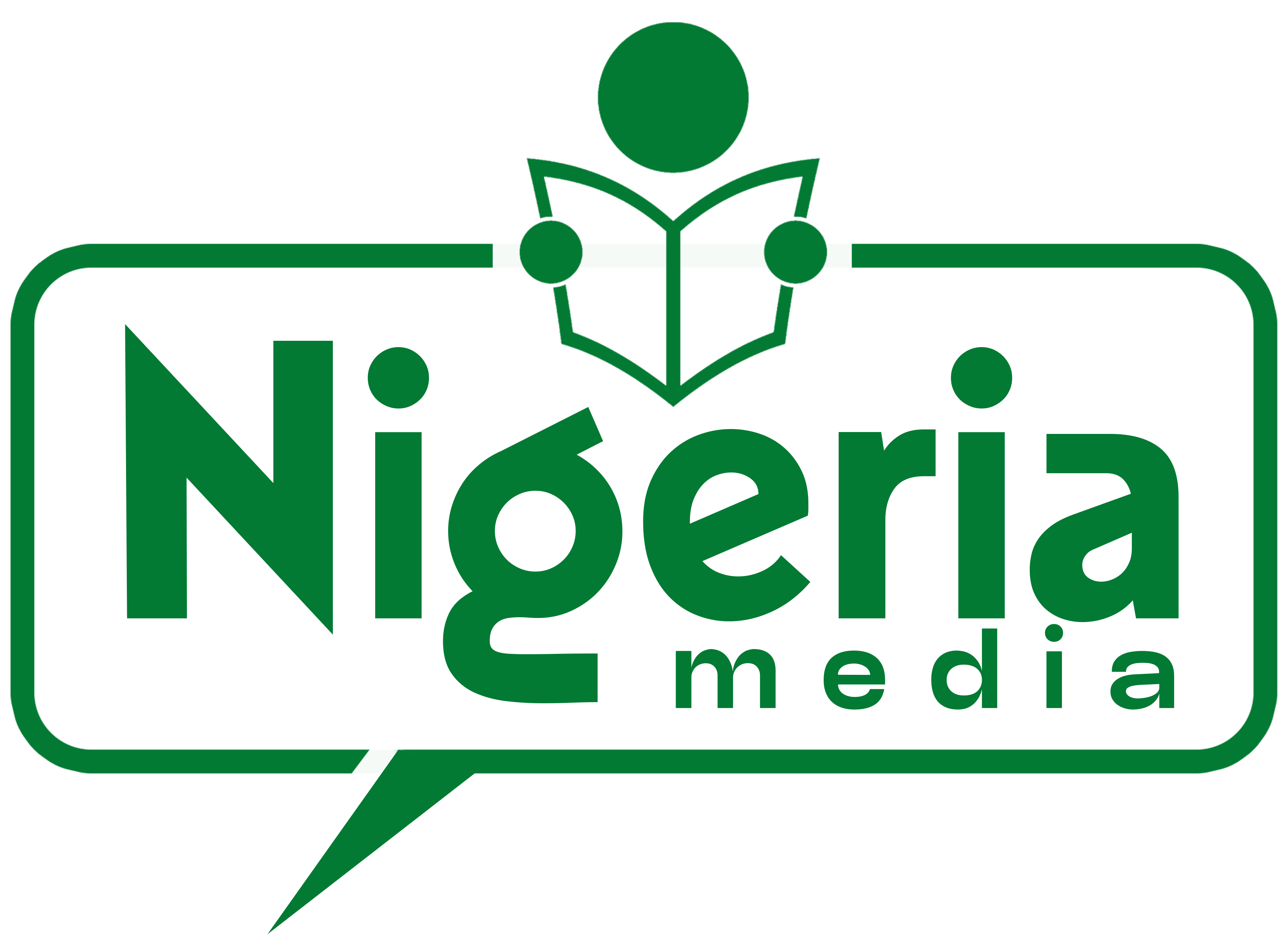Smartphones have revolutionized the way we live, work, and connect with the world. From managing schedules to capturing memories and staying informed, they have become indispensable tools in our daily routines. However, as advanced as these devices are, they remain susceptible to wear and tear—often due to user habits rather than manufacturing flaws. Many people unknowingly engage in practices that compromise their smartphone’s performance, longevity, and safety. Whether it’s poor charging habits or ignoring routine maintenance, these common mistakes can have lasting consequences. Here are ten frequent errors that could be damaging your smartphone and practical tips to avoid them.
1. Using Your Phone While Charging
Using your smartphone while it’s charging is a common habit, but it can lead to overheating. When a phone is plugged in, its battery is already generating heat to store energy. Adding the strain of active use, such as gaming or streaming, exacerbates the heat issue, potentially damaging the battery and internal components. To prevent this, minimize heavy use during charging and ensure your phone is placed on a hard, cool surface rather than a bed or couch where heat can accumulate.
2. Exposing Your Phone to Extreme Temperatures
Extreme heat or cold can wreak havoc on a smartphone’s components, particularly the battery. Leaving your phone in direct sunlight or inside a hot car can accelerate battery degradation, while freezing temperatures can make the device unresponsive. Always store your phone in temperature-controlled environments and avoid exposing it to conditions that could compromise its functionality.
3. Skipping a Case or Screen Protector
While smartphones are increasingly built with durable materials, they are not invincible. Many users forego cases or screen protectors, leaving their devices vulnerable to accidental drops, scratches, and dents. A sturdy case and tempered glass screen protector are affordable investments that can prevent costly repairs. Choose options that offer both durability and aesthetic appeal for maximum protection.
4. Overnight Charging
Charging your phone overnight may be convenient, but it can stress the battery over time. While most modern phones stop charging once they hit 100%, keeping them plugged in for extended periods can still cause gradual wear on the battery. To preserve battery health, unplug your phone once it’s fully charged, or use smart chargers that cut off power automatically.
5. Overloading Storage
A nearly full storage drive slows down performance, causing lagging, freezing, and app crashes. Photos, videos, and unused apps can pile up over time, straining the system. Regularly declutter your device by deleting unnecessary files and utilizing cloud storage or external drives for backups. Keeping storage below 80% capacity helps your phone run smoothly.
6. Ignoring Software Updates
Software updates often contain critical security patches and performance enhancements. Skipping these updates leaves your phone vulnerable to malware and other threats. Always install updates promptly to ensure your device operates efficiently and securely....Read Full Article [Click Here>]
7. Leaving Apps Running in the Background
Many people forget to close unused apps, which can drain the battery and reduce performance. Background apps consume resources like RAM and power, especially if they use location services. Regularly close unnecessary apps and enable battery-saving features to optimize usage.
8. Using Low-Quality Accessories
Third-party chargers and cables may be cheaper, but they often lack safety features, potentially leading to overheating, slow charging, or even permanent damage. Use only certified accessories designed for your smartphone to maintain safe and efficient charging.
9. Exposing Your Phone to Water
Despite advancements in water resistance, most smartphones are not entirely waterproof. Prolonged exposure to water or other liquids can damage internal circuits. If your phone does get wet, dry it off immediately and use silica gel or rice to absorb moisture. Even water-resistant devices should be handled with care around liquids.
10. Ignoring Battery Health
Lithium-ion batteries degrade over time, but poor charging practices can accelerate this process. Letting your phone’s battery drop to 0% or constantly charging it to 100% can reduce its lifespan. Aim to keep the charge between 20% and 80% for optimal battery health.
Conclusion
Smartphones are invaluable tools that deserve proper care and attention. By avoiding these common mistakes—such as using your phone while charging, neglecting protective accessories, and exposing it to extreme conditions—you can prolong your device’s lifespan and maintain its performance. Adopting mindful habits, like managing storage, keeping software updated, and using quality accessories, ensures your smartphone remains a reliable companion for years to come.