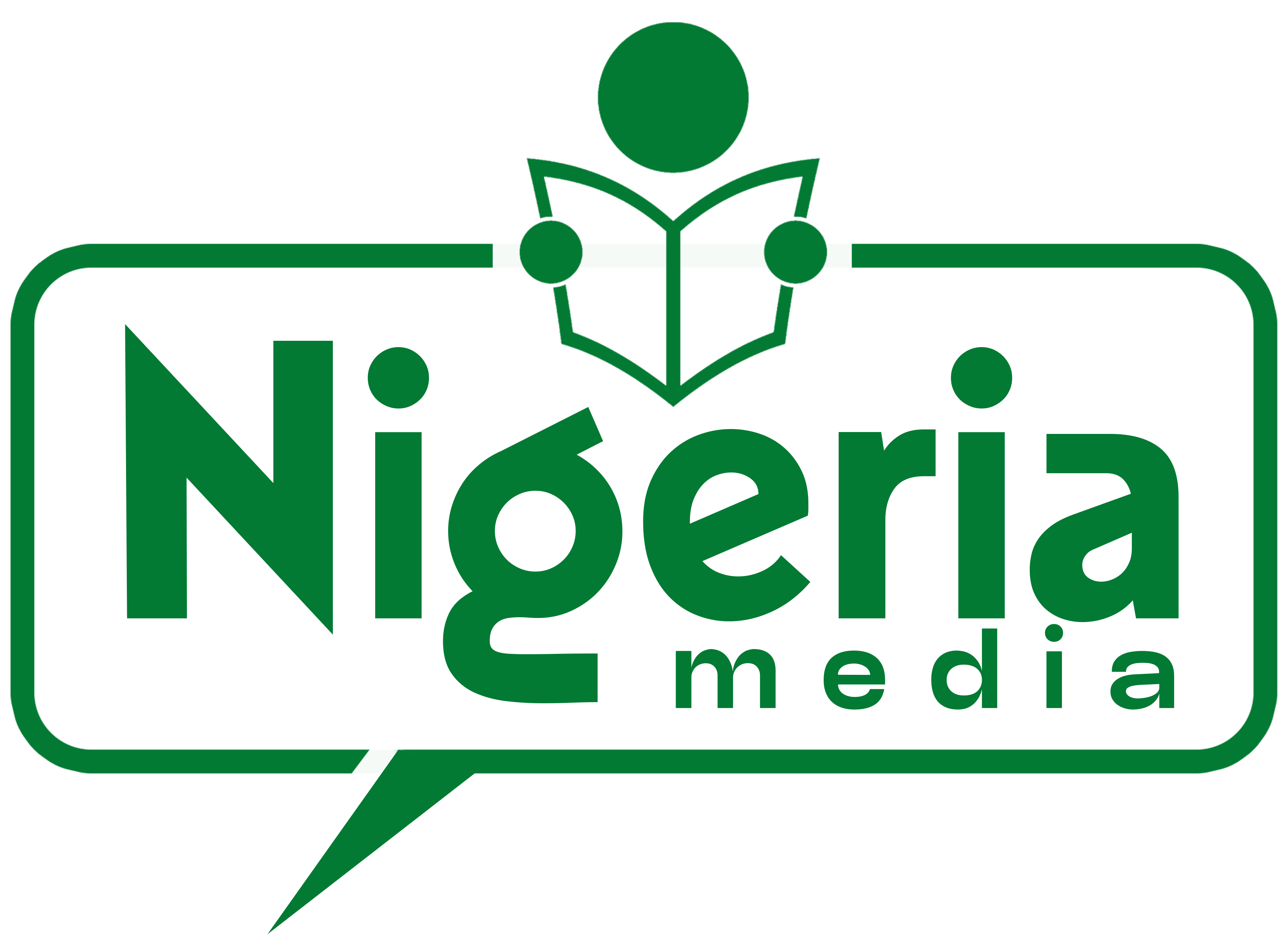It’s tempting to charge your smartphone from 0% to 100% whenever you find it running low, but this habit could actually shorten your battery’s lifespan. Most modern smartphones use lithium-ion batteries, which are efficient and long-lasting under the right conditions, yet they remain sensitive to how they’re charged. Repeatedly charging from a completely empty state to a full charge stresses these batteries, leading to capacity loss and a reduced lifespan. Fortunately, by understanding how lithium-ion batteries work and adopting a few simple charging habits, you can greatly extend your battery’s performance and lifespan. Here’s an in-depth look at why charging from 0% to 100% can be harmful and how to make sure your phone battery remains healthy.
Why Charging from 0% to 100% is Harmful
Lithium-ion batteries function best when they operate within a certain range of charge. Charging from 0% to 100% pushes the battery to its extremes, both in terms of charge levels and voltage. Every time the battery undergoes a full charge cycle—depleting to 0% and then charging up to 100%—its capacity slightly decreases. In fact, lithium-ion batteries are typically designed to handle around 300-500 of these full cycles before they start to lose a noticeable amount of their original capacity. Pushing the battery through these extreme cycles repeatedly accelerates chemical reactions within it, causing irreversible degradation over time.
When a battery approaches full charge, it receives a slower current, known as trickle charging, to avoid overcharging. Yet keeping the battery at or near 100% charge for extended periods, such as overnight charging, maintains high voltage levels. This state not only stresses the battery but can also generate heat, which further degrades the battery’s performance and capacity. Conversely, letting a battery drop to 0% risks what’s called a “deep discharge,” a state where the voltage drops too low, potentially causing permanent damage if done too often.
Optimal Charging Practices
To improve battery health, experts advise maintaining a charge level between 20% and 80%. This range minimizes the strain on the battery, reduces deep discharges, and limits the amount of time the battery spends in the high-voltage trickle charging phase. Here are some actionable strategies to preserve your battery’s life:
1. Avoid Full Cycles: Instead of allowing the battery to drain to 0%, plug in your phone around 20%. Similarly, avoid charging to 100%—try to stop around 80-90% to avoid prolonged high voltage exposure.
2. Use Battery-Saving Features: Many smartphones today have features like battery-saving modes or optimized charging. These settings can help reduce charge levels or adjust charging rates to protect your battery over the long term. Look for these options in your phone’s settings....Read Full Article [Click Here>]
3. Avoid Overnight Charging: Leaving your phone plugged in all night keeps it at a high charge for hours, which accelerates wear. Consider charging your phone before bedtime and unplugging it before you sleep. Alternatively, you can use a smart plug or set a timer to cut off power after a few hours.
4. Charge in a Cool Environment: Heat is one of the primary factors that can damage lithium-ion batteries. Avoid charging in direct sunlight, under pillows, or in other places where the device might overheat.
5. Use Quality Chargers: Low-quality chargers may lack the voltage regulation necessary for safe charging, risking both overheating and battery damage. Opt for reliable, brand-name chargers to ensure safer and more consistent charging.
Conclusion
Battery longevity depends significantly on how you charge your device. By avoiding charging from 0% to 100% and following the 20-80% rule, you can extend your battery’s life considerably. In addition, keeping your phone cool, avoiding overnight charging, and using quality chargers are practices that can protect your battery. These mindful habits will help preserve your battery’s capacity and performance, ultimately reducing the need for costly replacements or premature device upgrades.