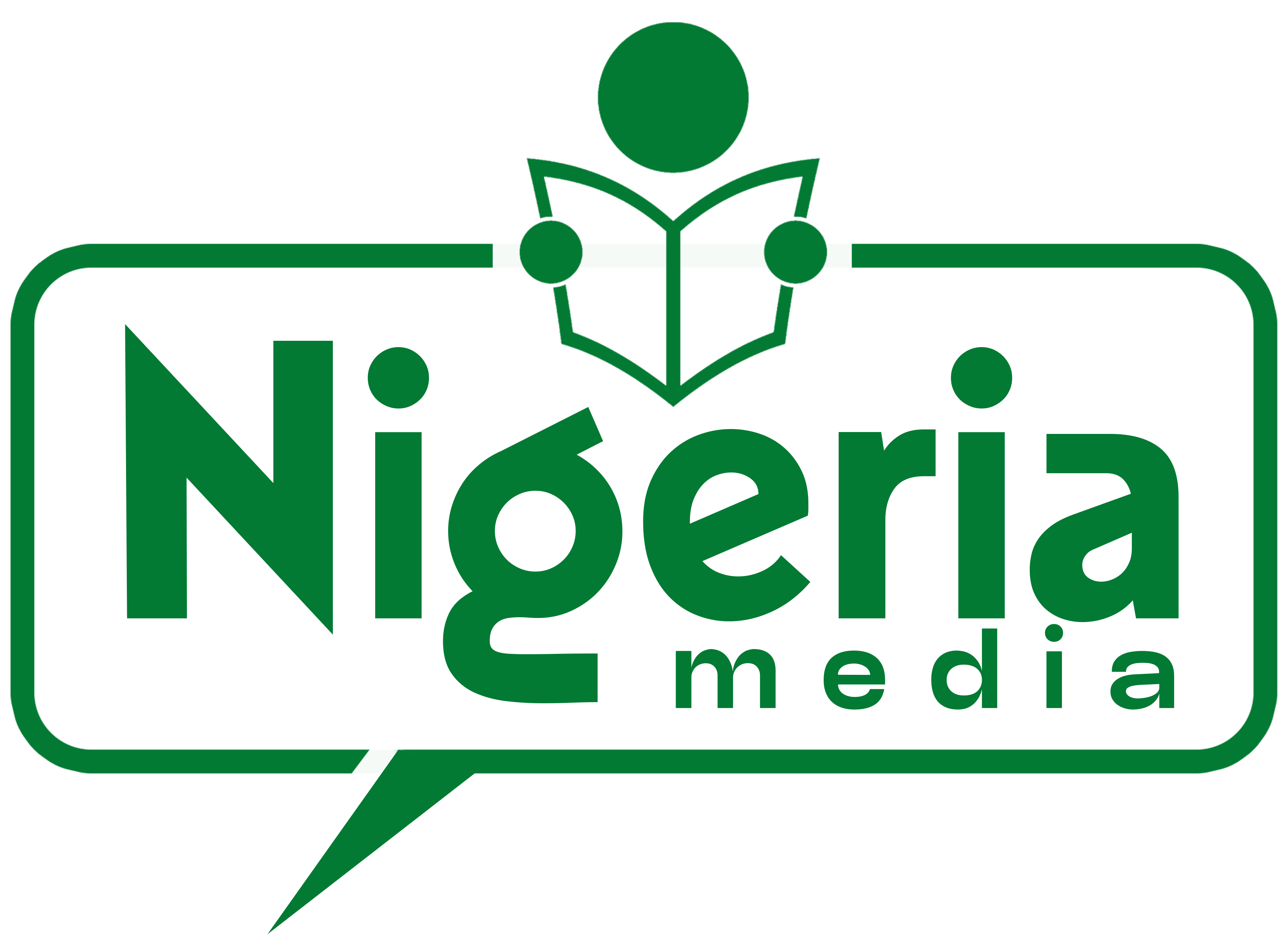Our smartphones are incredible tools, constantly connected and brimming with features. But with all that power comes a question: is someone phone tracking you for location, messages, or app activity? While most tracking features are benign, serving purposes like location-based services or targeted ads, it’s natural to wonder if something more sinister is afoot.
This guide will equip you to identify the telltale signs of phone tracking and take steps to secure your device if needed. So, let’s delve into the world of phone tracking and how to safeguard your privacy.
Can Someone Phone Track You?
The answer is yes, but with a caveat. Special software, often called spyware, can be installed on your phone, enabling someone to monitor your calls, texts, browsing history, and even app usage. However, this typically requires some access to your device or a mistake on your part.
Here’s the good news: it’s unlikely a stranger can phone track you remotely without you realizing it. However, malicious apps, outdated software, or falling victim to a phishing scam can open the door to phone tracking.
How Can You Tell If Someone Is Phone Tracking You?
So, there are some telltale signs that can let you know if someone is phone tracking you. They are:
Unknown Apps Appear on Your Phone
Ever scrolled through your app list and stumbled upon an unfamiliar name? This could be a sign of phone tracking. Malicious apps, often downloaded unknowingly, can act as gateways for spying. These apps might even install additional tools to siphon information from your device.
So, what to do? If you see an app you don’t recognize, treat it with caution. Research the app online. Is it a legitimate program, or have others flagged it as suspicious? If you have any doubts, remove the app immediately. Remember, phone manufacturers typically announce new system apps with software updates. This helps you distinguish legitimate additions from potential threats.
Excessive Data Usages Is Also a Big Sign of Someone Phone Tracking You
Our phones gobble up data, but a sudden surge in background data usage can be a cause for concern. If your phone’s data consumption seems abnormally high, it’s worth investigating.
Here’s how to check: Most phone settings menus allow you to monitor background data usage. Look for apps that are consuming a disproportionate amount of data, especially when you’re not actively using them.
One additional tip: Double-check that you haven’t accidentally enabled a mobile hotspot. If you have, make sure only authorized devices are connected. An unknown device leeching off your data could be a red flag.
Check Browser History
Ever open your browser history and find websites you don’t remember visiting? This can be unsettling, and it could be a sign of phone tracking. Malicious actors might remotely try to load suspicious websites onto your phone. These sites could be phishing attempts designed to steal your information, or they might be used to install spyware for further tracking....Read Full Article [Click Here>]
The key here is awareness. If you see something suspicious in your browsing history, take action. It’s a good idea to run a security scan on your phone and consider changing your passwords, especially for important accounts like email and banking.
Excessive Battery Drain? Someone Could Be Phone Tracking You
We all know the frustration of a dying phone. But if your battery seems to be draining much faster than normal, it could be a sign of phone tracking. Spyware, the culprit behind malicious tracking, often runs in the background, silently consuming your phone’s resources. This can lead to a noticeable dip in battery life.
Many phones offer features to monitor battery usage. On iPhones, for instance, you can see which apps are draining the battery the most. Check your phone’s settings and see if any apps stand out. If you notice something unusual, it might be worth investigating further.
Strange Phone Behavior
Smartphones are complex machines, and occasional hiccups aren’t unusual. However, if your phone starts acting strangely, it could be a sign of something more sinister.
One red flag is unexpected reboots. While this could be a hardware issue, it’s worth considering software as well. If your phone restarts frequently even after a proper restart, it might be wise to consult a professional to rule out hardware problems.
Another oddity to watch for is your phone randomly waking up or freezing. These can be glitches, but if they persist after a restart, consider the possibility of spyware. Remember, early detection is key. If you suspect something is amiss, take action to protect your privacy.
Overheating and Weird Permission Requests
Phones can get warm, especially during heavy use. But if your device feels like it’s constantly on fire, it might be a sign of phone tracking. Spyware, as we’ve mentioned, often runs silently in the background. This can cause your phone to overheat due to the extra workload. If you’ve ruled out other common causes of overheating, like gaming marathons or extreme environments, then consider the possibility of tracking software.
One additional tip: Be wary of suspicious permission requests. If an app suddenly asks for access to features that don’t seem relevant, like your microphone or camera, proceed with caution. Only grant permissions to apps you trust and understand why the access is needed.